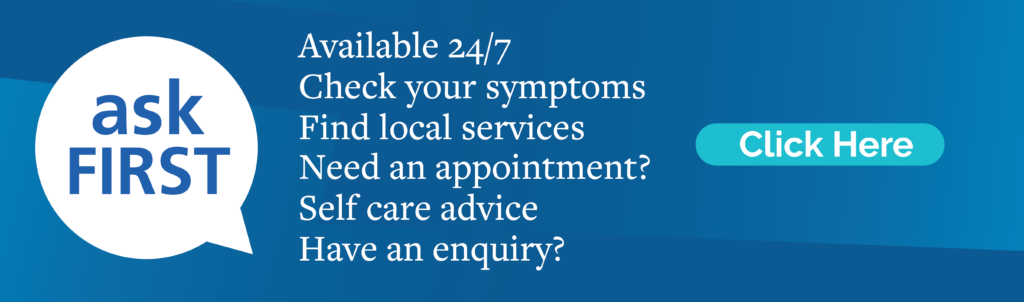Ask First is our online communication/appointment request tool.
Use Ask First to request appointments, extensions of sick notes, to submit travel forms, to book NHS Health Checks or to update your contact details. It should also be used to request updates on referrals, or to refer yourself to our social prescribing team. We are working on making it possible for patients to book their annual reviews with our nurses directly through this app.
Downloading the application
Download the app from the App Store or via our link on our home page.
The Ask First app has no age restrictions, so babies and children should have their own accounts set up in their own names, with their own email addresses.
Each AskFirst account must be in a patient’s unique name and needs a unique email address associated with it
If you are having trouble accessing the menu page within Ask First, this is because the details you used to create the account do not match exactly the ones from the NHS system. In this case, please email the Ask First Helpdesk on askfirst@sensely.com
Requesting an Appointment: Step-by-Step Guide
Once you have created an account, go directly to ‘Book Urgent Appointment’, and follow these instructions:
- The first screen will confirm your request is not related to a medical emergency
- The second screen will ask whether your concern is a new or ongoing problem. Both these types of requests need to be triaged by our Duty Doctor.
If your query is related to an ongoing problem, your request will be directly logged with the practice, and we will contact you with an appropriate appointment in line with the Duty Doctor’s decision.
If your query is related to a new problem, you will be directed to the ‘Symptom Checker’. Enter your main symptom, follow the list of questions and, when the system informs you that there are call-back requests available, please CONFIRM you would like one scheduled.
Once submitted, please do not call the surgery. Wait for us to contact you – we will do so mainly by email, so please keep an eye on your inbox. We will text or call if these are the only means of contacting you. It is very important that we have your up-to-date contact details – please use Ask First to send us any updates.
Please rest assured you will be offered the appropriate appointment, with the appropriate clinician within the appropriate time frame. This could range from an on-the-day to a routine appointment in the near future, a Pharmacy First referral or a request to self-refer to other services like MSK or the social prescribers.
If the Duty Doctor decides you need to be seen that day, please do your best to attend the appointment offered. Should you be unable to do so, please seek medical help where you are and call 111 if your symptoms get worse.
Other Queries
Please select the “General Enquiry” option for any other queries or communication with our surgery. We will respond within 5 working days.